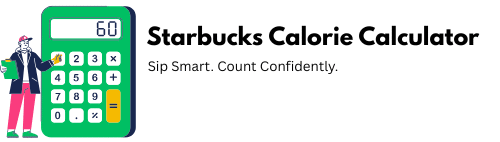Starbucks Calorie Calculator: How to Find the Lowest-Calorie Drink for Any Size

You’re not alone if you’ve ever queued up in the Starbucks line and struggled to make a choice. With all the drink options, it’s easy to forget how quickly your cup can overflow with calories. That’s one reason to use the Starbucks Calorie Calculator: It offers an easy, smart way to gain control over what you drink while still enjoying your favorite flavors. This guide will help explain how the calculator works, why drink size matters and how you can use it to create healthier Starbucks drinks that better align with your goals.
The Starbucks Calorie Calculator: Why It Matters
Your Starbucks drink order might seem like a small change, but even cutting fewer calories at a time can add up to huge savings. Switching out the kind of milk or asking for an extra pump of syrup or, hell, getting whipped cream on top can bump those 100 calories up even more. (For instance: A Caramel Macchiato made with whole milk and whipped cream can top out at 310 calories, but swap in almond milk and skip the whip and suddenly you’re sub-200.) That’s a significant reduction without sacrificing too much flavor.
The calorie calculator at Starbucks can help you see the differences in a snap. Instead of navigating through confusing nutrition charts, you can select your drink, adjust it exactly the way you would order it and find out the total calories in seconds. It’s not just about slashing calories it’s about getting to know your drink and making small, science-backed swaps that work with your lifestyle.
What Are Starbucks Sizes? Tall, Grande and Venti Explained
Before you begin mixing and matching your drink, it might be useful to figure out what each size really means.
Tall: 12 fl oz (small)
Grande: 16 fl oz (medium)
Venti (hot): 20 fl oz
Venti (iced): 24 fl oz
Trenta: 30 fl oz (only on some iced drinks)
At first, the ounces probably don’t seem like all that significant a difference. But depending on the size, calories can vary dramatically. Let’s take a Caffè Latte with 2% milk for instance:
- Tall: around 150 calories
- Grande: around 190 calories
- Venti: up to 250 calories
Surprisingly, the caffeine doesn’t always follow suit. For most of its espresso drinks, the Grande and Venti options contain an identical number of espresso shots extra calories are added from additional milk and syrup. That’s the single biggest place where most people benefit from a calculator. It itemizes specifically how much each size adds on, so you can decide if an enhanced cup is worth it.
How to Use the Starbucks Calorie Calculator
Using the tool is super easy. I mean, you just punch in your pick into Starbucks Calorie Calculator and, well, the rest is interactive.
- Choose your drink type coffee, latte, Frappuccino, tea or refresher.
- Choose your size Tall, Grande or Venti.
- Make it your own select your milk, syrups, toppings and extras.
- Watch total calories count update instantly while you punch.
Curious about how switching from whole milk to oat milk affects matters? Or, you know, how much you save from leaving off whipped cream? You just toggle the choices and the calculator instantly shows you. It’s kind of like creating your Starbucks order on the fly with full knowledge of what goes into your cup.
Tall vs. Grande vs. Venti: Which Size Is the Smartest?
To illustrate, let’s look at a few popular drinks to see how the calories add up comparing one size with another:
| Drink | Tall (12 oz) | Grande (16 oz) | Venti (20–24 oz) | Smart Tip |
|---|---|---|---|---|
| Caffè Latte (2% milk) | 150 cal | 190 cal | 250 cal | Opt for almond milk for a 30% reduction in calories |
| Caramel Macchiato | 210 cal | 310 cal | 410 cal | Omit drizzle & 1 syrup pump for more than 80 cal less |
| Iced Coffee (sweetened) | 80 cal | 110 cal | 160 cal | Ask for “light syrup” |
| Cold Brew (black) | 5 cal | 5 cal | 10 cal | Practically calorie-free |
| Mocha Frappuccino | 250 cal | 370 cal | 470 cal | Opt for “no whip” & nonfat milk |
The takeaway? In general, though not always, larger sizes yield more sugar and milk rather than higher caffeine or satisfaction.
“How are they playing out where are you experiencing the payoff?” asked DiPalantonia, referring to eating and tracking those calories in real time. With the calculator, he’ll be able to see if the extra 60 or 100 actually add value for him or whether a smaller size would taste just as good.
Low-Calorie Starbucks Drink Ideas
If you want to keep your Starbucks order on the lighter side, here are a couple of fan-favorite drinks that you can try in the calculator:
Iced Americano Well, it’s espresso and water, and fewer than 15 calories.
Cold Brew with almond milk About 25 calories thick, but light.
Skinny Vanilla Latte Nonfat milk and sugar-free vanilla syrup round out this drink at just approximately 100 calories.
Iced Green Tea (unsweetened) 0 calories of pure refreshment.
Oat milk Flat White Creamy, less calories than whole milk.
These are not “diet drinks” they are simply wise choices that balance taste against nutrition.
Tiny Changes, Big Impact
Sometimes, one simple edit can have a profound impact. Plug in a few of these scenarios into the calculator and find out what works for you:
- Swap your milk: Almond or oat can save you 50–100 calories a cup.
- Lighten up on syrup: Two pumps instead of four gives you taste with half the sugar.
- Whip your hot chocolate: That fluffy topping has 80–110 calories on it.
- Opt for sugar-free versions: You’ll still have the sweetness without the raise.
- Opt for cold foam over heavy cream: You get the texture without as much of the guilt.
These swaps aren’t about making your drink “less fun” they’re about making it less stupid.
Setting Your Own Calorie Goal
If you’re someone who counts calories or abides by a fitness plan, the calculator can help keep you on track. You can establish a goal as simple as not exceeding 150 calories for your drink and then construct custom combinations that meet that target. Maybe you adore your morning latte but are looking to cut back a bit on sugar swap the syrup for sugar-free and the milk for almond, and you’ve succeeded in meeting your goal.
You can even bookmark your favorite combos and follow them the next time you come by. Consider it your coffee routine’s personal nutrition guide.
Last Call: Drink Smart, Not Tiny
At your next stop at Starbucks, you no longer have to decide between taste and health. The Starbucks Calorie Calculator assists you in identifying choices you can make with confidence. Whether you’re a Tall latte fan or like to get your Iced Venti Refresher on, you will be in control of what is being put in your drink and how to tweak it based on your lifestyle.
Wisdom is really the missing ingredient to balance. So instead of heading to your nearest Starbucks on autopilot next time, open the calculator, experiment with a few combos and enjoy finding your ideal low-cal coffee moment. Your body, your energy levels and your taste buds will thank you.
What is the Starbucks Calorie Calculator?
The Starbucks Calorie Calculator is an online tool that lets you customize any Starbucks drink choosing size, milk, syrups, toppings, and extras and instantly shows the total calories.
How do Starbucks drink sizes affect calories?
Larger sizes like Grande or Venti usually have more milk and syrup, which increases calories, even if the espresso shots remain the same. The calculator helps you see exact calorie differences.
Can I make a lower-calorie Starbucks drink?
Yes. Simple swaps like almond or oat milk, sugar-free syrups, or skipping whipped cream can save 50–100 calories per drink.
Does the calculator cover all Starbucks drinks?
The calculator includes coffee, lattes, Frappuccinos, teas, and refreshers, allowing you to see the calorie content for almost every drink option.
Can I track my calorie goals using the Starbucks Calorie Calculator?
Yes. You can set a drink calorie target and use the calculator to build combinations that meet your daily nutrition goals.