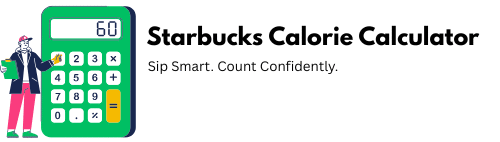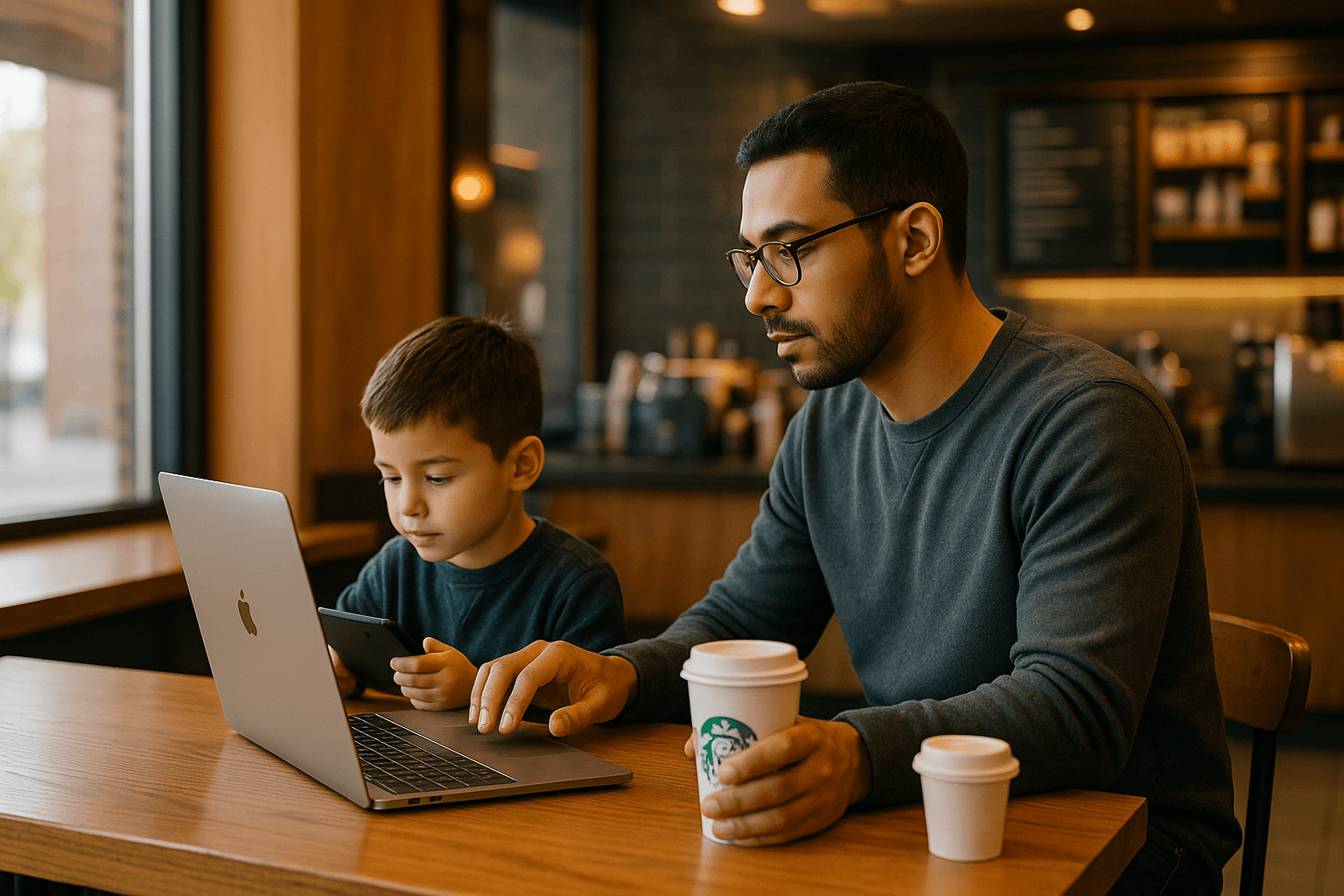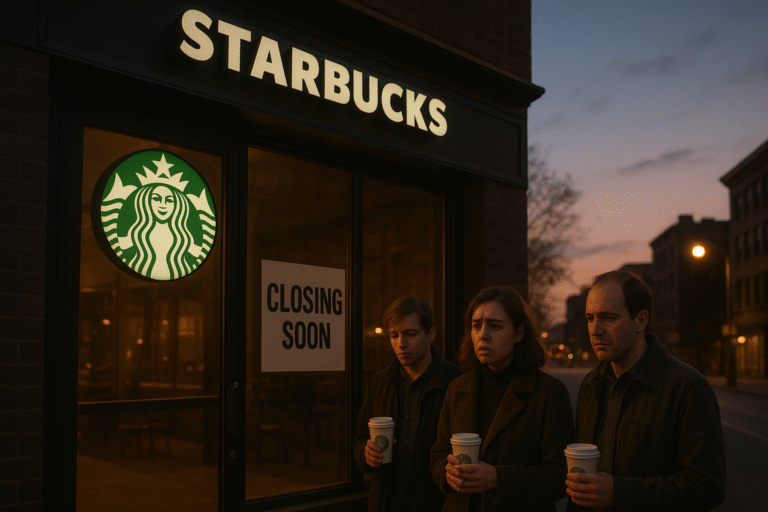The Most Powerful Calorie Calculator Online 2025
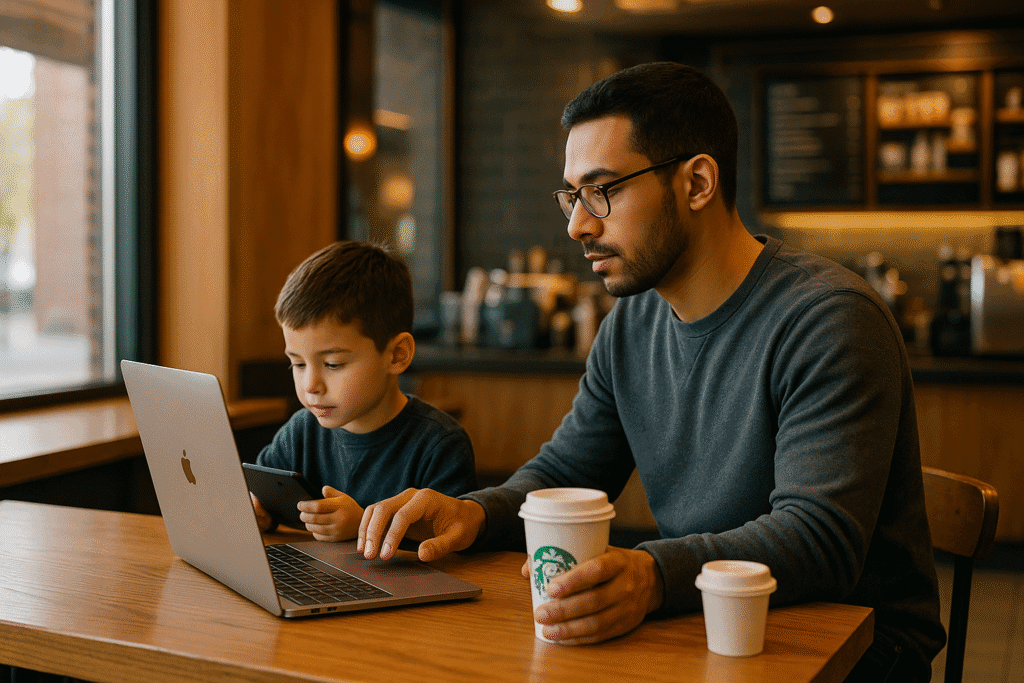
Let’s be honest: most of us don’t walk into Starbucks planning to count calories. Maybe you grab your usual Caramel Macchiato. Maybe it’s a seasonal Pumpkin Spice Latte. Or maybe it’s a simple iced coffee with a splash of oat milk. But whether you’re trying to lose weight, watch your sugar intake, or just stay aware of what’s going into your body, it helps to know what your favorite Starbucks order is actually made of. That’s where the Starbucks Calorie Calculator comes in a tool that’s quietly gaining traction among regular Starbucks customers, health-conscious coffee lovers, and even personal trainers who want a simple, reliable way to track nutrition on the fly.
This isn’t just another calorie counter. It’s a tool specifically designed for Starbucks. Everything from drink size to milk type, syrup count, espresso shots, toppings, and more is customizable. As soon as you make a change, the calories, macros, caffeine, and sugar values update automatically. No guesswork. No apps. No logging in. Let’s take a closer look at what makes this tool so different and why it’s earning a reputation as one of the most useful Starbucks nutrition tool online for Starbucks fans.
Built for Starbucks Lovers, Not Just Diet Trackers
What makes the Starbucks Calorie Calculator stand out is simple: it wasn’t built for everyone it was built specifically for Starbucks customers. That alone is a game changer. While most calorie tracking apps try to cover every restaurant, food chain, and snack imaginable (and usually end up being cluttered or inaccurate), this calculator does one thing and does it really well: it focuses entirely on Starbucks.
And that makes all the difference. You don’t have to scroll through a list of “user-added” entries with wildly different calorie counts. You’re not trying to cobble together a Starbucks drink by adding each ingredient manually. You just select your drink, adjust your options, and boom you’ve got accurate nutritional info that updates in real time.
Complete Customization, Down to the Last Detail
The heart of the calculator is how easy it is to customize. You can build your drink exactly the way you order it with every little tweak accounted for. Want a Grande Iced Latte with almond milk, two pumps of sugar-free vanilla, and an extra shot of espresso? Easy. Prefer a Tall Mocha with oat milk, no whipped cream, and light drizzle? Done.
Every choice you make milk swaps, syrup count, foam or no foam, espresso quantity, hot or iced updates the calorie count, sugar level, and caffeine total immediately. The tool even recalculates macros (carbs, fat, and protein) as you make changes, so you can see how your drink fits into your day. It’s fast. It’s visual. And it actually reflects how people order at Starbucks in real life something most food tracking apps just don’t get right.
All the Numbers You Care About, Right in Front of You
Once you’ve customized your order, the calculator gives you a full breakdown of the drink’s nutritional profile. You’ll see:
- Total calories
- Sugar (in grams)
- Total fat and saturated fat
- Carbohydrates
- Protein
- Caffeine (in mg)
- Percent Daily Values (based on a 2,000-calorie diet)
On top of that, there are visual aids pie charts for macros, bar graphs for sugar and caffeine so you can quickly grasp how your drink stacks up. And if you like comparing different versions of a drink (say, whole milk vs. oat milk), there’s even a side-by-side comparison feature.
No more estimating. No more Googling. Just everything you need in one screen.
Over 700 Menu Items and Constantly Updated Till 2025
The calculator’s database is surprisingly thorough. It includes more than 700 items from Starbucks’ U.S. and Canadian menus and that number grows constantly. From espresso drinks and cold brews to bakery items, protein boxes, and seasonal favorites, it’s all here. Limited-time drinks? They’re usually added within days of launching. New milk or topping options? Also covered. That kind of consistency and accuracy matters. Generic food apps often fall behind on updates. A drink you find there might have outdated nutrition info or be missing entirely. But with this tool, updates are routine. You can trust that what you see matches what you’re ordering at Starbucks right now.
More Than Just Calories: Built-In Filters and Insights
Beyond the basics, the calculator includes smart features that help you make better choices without needing a background in nutrition. Trying to cut sugar? Use the low-sugar filter to explore drinks with less than 10g of sugar. Watching calories? Filter drinks under 150 calories. On a high-protein diet? There’s a filter for that too. There’s also a “Trending Drinks” section that highlights what other users are building updated daily, weekly, and monthly. It’s a fun way to see what’s popular right now, discover new drinks, or even avoid high-sugar combinations others are trying (and regretting).
Use It Anywhere No App Required
One of the best things about this calculator is how lightweight and fast it is. You don’t have to download anything, sign up, or deal with ads. Just open the site, pick your drink, and start customizing. And if you use it often, you can install it on your phone as a web app. It’ll behave like a native app, sitting right on your home screen. Tap and go. It’s that simple. The design is clean, mobile-friendly, and loads instantly even on slower connections. Whether you’re in line at the store, placing a mobile order, or just planning ahead for tomorrow’s caffeine fix, it works seamlessly.
How It Compares to Other Tools
Let’s be honest there are other options out there. Starbucks’ own website lists nutritional info, but only for fixed drinks. You can’t customize anything or see the impact of changes. Generic calorie apps like MyFitnessPal offer user-added Starbucks entries, but those are often outdated, incomplete, or just plain wrong. Other calculators may offer limited customization but skip features like trending drinks, side-by-side comparisons, or macro graphs. In short, nothing else out there offers the same mix of real-time customization, visual feedback, and Starbucks-specific focus.
The Bottom Line: Know What You’re Drinking
Whether you visit Starbucks once a week or twice a day, being mindful of your order is just smart. And that doesn’t mean you need to give up your favorite drinks it just means knowing what’s in them. The Starbucks Calorie Counter puts that information in your hands clearly, instantly, and without the clutter. You don’t have to second-guess your order. You don’t need to download another app. And you definitely don’t need to feel guilty about your daily iced latte. Just visit the calculator, build your drink, and sip smarter.